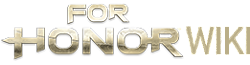The Art of Battle refers to the battle system designed by Epic Games specifically for For Honor.
This innovative fight control system allows players to be the warriors they always wanted to be. It was created by combining two passions - weapon handling and multiplayer games. It's design gives the player a believable feeling of control. This presents a whole new challenge but in a way that is fun and rewarding. Players are able to block using three different stances, feint, strategize and quickly adapt to incoming strikes.
There is no "block" button for blocking attacks. Players will need to read their opponents carefully and react with the proper stance and abilities to parry and counterattack. As an example, with a controller, moving the right stick to the left places the sword to the left side of the character's body. Moving it to the right moves the sword to the right side. By reading the stance and weapon position of the enemy, players will be able to determine their next intended move.
Players can use the same mechanic to feint an attack and hope that the enemy falls for it, allowing them time to change stance and counterattack with a different move, possibly even an execution strike.
Below we will go over the basic and advanced strikes and counters available to every warrior. For quick information on which buttons to use on your PC or console, see Controls. For information on the different modes, see Game Modes.
Basic Moves
Movement
Players can move their warrior in four different directions. Front, back, left and right.
Dodge
Dodging allows the warrior to move in a specified direction away from the oncoming attack.
Light Strike
A light strike is a basic weapon strike. It is faster than a Heavy Strike but also does less damage.
Heavy Strike
A Heavy strike is slightly slower to activate but does a fair amount of damage to the enemy if it is not blocked, countered or parried.
Guard and Blocks
Guard Break
Performing a Guard Break allows the players to push through the opposing warrior's defensive stance. It can be combined with a grab and throw maneuver.
Capturing a Zone
Killing all enemies within a zone is required to capture it. Holding a zone accumulates points for the team. Zones are currently only identified in the Dominion game mode.
Soldiers
Soldiers are the team's 'minions' and are currently only utilized in the Dominion multiplayer mode. They will accumulate in the center zone and their primary purpose is to assist with conquering and holding that area of the map. Soldiers cannot be targeted by the players or non-player AI warriors. They are easily killed with light strikes but can become a nuisance and even kill a player if left to accumulate and gather strength in numbers.
Advanced Moves
Each class has attack chains that allow a certain variety of attacks with their specific weapon. These chains are accomplished using a combination light and heavy attacks. Additional tactics can be deployed by combining sprint, dodge and basic attacks. To view class specific attacks and learn how to use them, click on the Customize tab from the main menu, select Heroes and visit How to Fight. The Moveset option will display hero specific moves.
Guard Break Interrupt
A Guard Break Interrupt is performed by using the same key or button as the Guard Break. In this case, players would be attempting to stop another player or an AI from initiating a Guard Block. If the interrupt is successful, the opposing player fails their break attempt and is forced to take a step or two backward (basically a 'push').
Parry
To parry an attack, the player will need to match the enemy's guard and meet their blow with a heavy strike.
External Blocks
Players faced with another warrior can still block flanking attacks using the Guard feature. Applying a guard to the right, blocks enemies on the right and doing the opposite for enemies on the left. As with all abilities, timing is essential.
Revenge Meter
Defensive actions fill a bar called a Revenge Meter. The bar is yellow and is displayed at the bottom of the screen. Once the bar is full, the player can activate the bar using (R) on PC or (Y) on console. Players will receive a short boost to Attack, Defense, and Stamina.