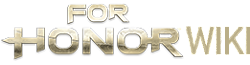This page is to showcase the controls for For Honor on all platforms. Art of Battle covers some details in-depth, such as Guard Mode.
Controller: PS4
- Left Thumb - Use for movement, press down (L3) to sprint
- Right Thumb - Guard Directs (3 positions - up, right, left)
- L1- Quick Chat
- L2 - Guard Mode (hold)
- R1 - Light Attack
- R2 - Heavy Attack
- R1+R2 - Zone Attack
- △ - Emotes
- ▢ - Guard Break
- O - Cancel Heavy Attacks (feint)
- X - Dodge
- Arrow Pad - Feats
- Options - Pause
- Start - Menu options
- ▭ - Gameplay Information
Controller: Xbox one
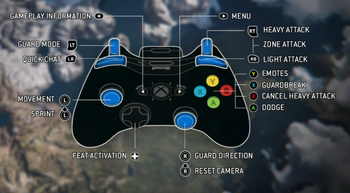
Gamepad Control
- Left Pad: Use to activate feats
- Right Pad
- Y - Emotes
- X - Guard Break (must be in Guard mode - LT)
- A - Dodge
- B - Cancel Heavy Attack (feint)
- Left Thumb - Use for movement, press down to sprint
- Right Thumb - Guard Directs (3 positions - up, right, left), press down to reset camera
- LB - Quick Chat
- LT - Guard Mode (hold)
- RB - Light Attack
- RT - Heavy Attack
- RT + RB - Zone Attack
- Menu Button - Menu options
- Mode Button - Gameplay Information
- Press R to change targets while in Guard Mode.
- To Dodge while holding the LT, use the Left Thumb + A. Using A with the Left Thumb while not guarding will do a roll.
- To Throw, double press X while in Guard Mode (LT).
PC
The PC version of For Honor is being developed by Blue Byte, a Ubisoft Studio. Blue Byte is tasked with creating a fully tailored and optimized experience on the PC platform, to ensure that players using a keyboard and mouse are still able enjoy the game's Art of Battle. However, if a Player desires, they are able to use a controller on the PC platform.
Movement
- W - Move Forward
- S - Move Backwards
- A - Move Left
- D - Move Right
- Shift - Sprint
- Space
- Roll
- Climb ladder
- Ledge Drop
Combat
- CTRL - Lock in/out of Guard Mode
- Alt - Next Target
- LMB - Light Attack
- RMB - Heavy Attack
- Guard Left - Move mouse left
- Guard Right - Move mouse right
- Guard Up - Move mouse up
- C - Stance mechanic
- MMB - Guard Break
- Space - Dodge; double-tap to roll
- E - Cancel Heavy Attack (feint)
- Q - Execute button 1
- E - Execute button 2
- 1 - Feat 1
- 2 - Feat 2
- 3 - Feat 3
- 4 - Feat 4
- R - Revenge
MISC
- E - Revive
- TAB - Scoreboard
Limbo Mode
- E - Cycle to next ally
- Q - Cycle to previous ally
- Z - Reset Camera Pan
- W - Camera Zoom In
- S - Camera Zoom Out
- LMB - Respawn
- RMB - Deny (Stay dead)
Interaction and Communication
- E - Interact
- F - Emote 1
- G - Emote 2
- T - Text Chat
- ' - Quick Chat
- V - Push to Talk (Voice Chat)
- B - Ping for Help/Revive
- Note: Windows 10, 8 and 8.1 natively supports the XBbox One and Xbox 360 controllers. Previous versions of Windows may require a driver, which is available online. For more information on how to install a controller or download drivers, check out the support doc from Microsoft.