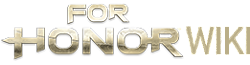There are many options that can help a Hero look unique.
Players can attain gear or weapon pieces through looting, as a progression reward or by purchasing using currency earned in-game. Players can also receive or unlock color patterns, ornaments engraving or more symbols. Players who have picked a faction to represent and created a symbol representing themselves, this symbol can be used during hero customization, generally on what is deemed as the "standards" armor piece.
Hero Customization[]
The first screen in customization allows players to change out their Helm, Chest, Arms and the various Weapon parts to preferred ones if unlocked or otherwise attained. A window will show if the item is an upgrade. Players can destroy any old pieces no longer needed in exchange for salvage which is necessary in changing the visuals of the gear piece.

Under Appearance, players can change:
- Outfits - This may be an alteration to the hero's look that includes preset symbols and colors. The options are elite, battle, mythic, illustrious and reputation. All sets have symbols, colours and patterns, but the more expensive sets tend to have more symbols and patterns available for use.
- Elite: The cheapest outfits, these outfits contain the most basic preset of symbols, colours and patterns.
- Battle: Battle Outfits are much like Elite Outfits, except for the fact that they include an Ornament.
- Mythic: A step up from the Battle Outfit, Mythic Outfits add an effect to the set. Typically, the effect is a simple one that is general, such as flower petals or floating rocks.
- Illustrious: Originally called the Mask Outfits, the Illustrious Outfit are called such as the effects that they use are much more extravagant than that of the Mythic set's simplistic effects, from face or head covering effects to featuring some kind of "pet" being summoned . An additional Embossing is also part of an Illustrious Outfit in comparison to the Mythic set.
- Reputation: Outfits that are earned through the Reputation Levelling system. These outfits are otherwise a slightly inferior Elite Outfit set as they feature limited numbers of symbols and patterns choices.
- Traits - This is where players can pick Male or Female (if a choice is available for the Hero), along with the tone of their skin.
- Armor Pieces - Change the colors and patterns on armor pieces. This varies between Heroes, with most Heroes having at least some kind of chest and/or back configuration they can edit, while each Hero may have customization locations unique to them, such as the Shield for Shield-based Heroes or the face area for others.
- Ornament - All Heroes have access to ornaments that decorates either decorates their head (Year 2 Heroes and before) or their shoulders (Year 3 Heroes and beyond). A few ornaments can be earned from the Story Campaign and Ranked modes, but otherwise, the rest is either bought from an Outfit set or attained during an Event.
- Materials - This is more of a color choice than a 'material' choice but it changes the texture and/or base color of the primary armor. Each faction uses different armor material (ie. metal for Knights and wood for Samurai), but the colour choice is overall similar.
- Players can change which pieces get the change from the Usage tab.
- Since Year 3 Season 4, new universal materials have been added. White was the first one added, while Rose Gold (for metal) and Desert Rose (for leather and wood) were added just before the Season delay at the end of Year 4 Season 1. At least one new material has been added per new Season.
- Colors - Players can choose the Hero's color set. Each set has two primary colors, together with a secondary color. Most Heroes' armor will also have part of the attire painted with one of these three colors, typically one of the two primary colors.
Emblem Customization[]
Players can find their personal emblem to customize by going to Account and then Social from the main menu. Under the Profile tab is the Emblem Editor. Players can create up to four emblems that they can then use on their Heroes to identify them to other players. It also represents the player as an icon next to their name.
Depending on the Player's faction, the shape of the Emblem will change: Knights have a kite shield shaped Emblem; Vikings have a round shield shaped Emblem; Samurai have a rectangular shield shaped Emblem.

The emblem consists of the following:
- A background design. Most of these are unlocked by default, with the rest only obtainable by destroying Breakables in the Story Campaign. Three colours can be assigned the background.
- Up to 5 symbols. Similar to the background design, most of these symbols are available by default. However, while some are obtainable from the Story Mode, a new symbol is released every season and event. Players can decide how Symbols are stacked and prioritized (which would sit in front of others) by using the 'bring forward' and 'move backward' options.
- A frame outline. While there are a number of unlocked default frames, more frames are unlocked through events and at the end of each season. A few frames are also only unlocked through specific conditions, such as attaining your first Reputation 50 Hero.
Both the background and the symbols will have the Transform option, which will allow the design to be resized, rotated, moved or flipped. If a player just can't decide on a design, they can use the 'randomize' option on either parameters to come up with something.
Trivia[]
- The Apollyon color swatch is available by playing a "Realistic Event" gamemode, such as Realistic Dominion or Realistic Duels. This color swatch is unique in that it is the full-black set.
- It was also available during the Age of Wolves game event.
- "Realistic Event" should not be mistaken for Story Mode on the "Realistic" difficulty, although that difficulty does provide its own unique rewards.
- Until Year 4 Season 2, each loadout slot had restricted colors depending on the gamemode played. There were "attacker" and "defender" team colors, together with "neutral" colors. Select colors sets would only be available in either "attacker" or "defender" sets (or neither), while all sets could be selected for "neutral" colors which were only seen in Duel gamemodes. This was abandoned to let players customize their Heroes however they want without worrying about team colors.